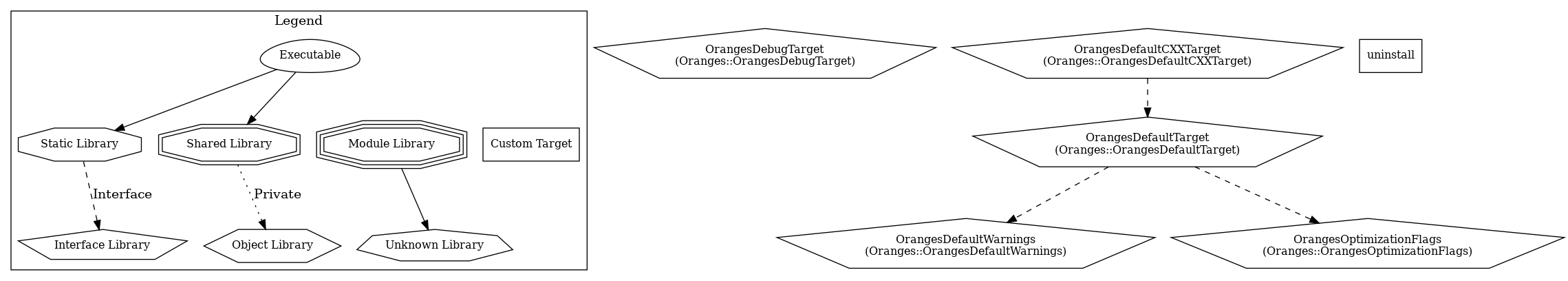Using Oranges¶
When you bring Oranges into your build (either through add_subdirectory() or find_package()), it does not include every module Oranges ships. You should manually include() each module you want to use.
Even though Oranges is a library of CMake modules, it is fully usable as an installable package.
You can run cmake --install, and then call find_package (Oranges) from any consuming CMake project.
If your project depends on Oranges, I recommend using FetchContent to declare your dependency on Oranges.
CMake options¶
Oranges modules define options of their own, which are only relevant if you include those modules. See each module for details on its options and cache variables.
These options are defined by the top-level Oranges project itself:
ORANGES_BUILD_DOCS
Builds the Oranges documentation. Defaults to OFF if the Oranges project is not the top-level directory CMake was invoked in. Building the docs requires Python 3.9 and Sphinx.
ORANGES_BUILD_TESTS
Builds the Oranges test suite and registers test cases with CTest.
CMake install components¶
oranges_modules
oranges_doc_html
oranges_doc_singlehtml
oranges_doc_man
oranges_doc_info
oranges_doc_pdf
oranges_docs - installs all Oranges documentation
oranges - installs all Oranges components
Oranges dependency graph:¶